Interaction Refinements & PCB Samples
May 15, 2023
In the last update I shared how we needed to do an additional sample of the printed circuit board (PCB) before production. Well, based on testing that sample, we found another small change we needed to make and will need to do an additional round of samples before green-lighting production. Those should be ready in about 4 weeks and we'll be able to continue into production if they work as expected.
Meanwhile, I've been putting the finishing touches on other things such as refining the interactions of the timer a bit and finalizing the instructions.
Use While Charging
If you'll recall, the light rings will be used for indicating how much charge the device has when you plug it in. And we've refined that a bit to make it both indicate the charge, as well as be able to be used while it's charging!
When you plug it in, it'll show the current charge for a second (in green) then go back to display the currently set time. Likewise, when you unplug it, it'll briefly show the charge level indication again.
And this all works independently of the operation of the timer so you can plug it in or unplug it at any time before or during a timing session!
Indicating Low Battery
I also added another indicator to avoid starting a timing session, only to have it turn off before it finishes. When the charge level is super low, the bottom ring will light up red to say you need to plug it in.
Completion Color
Lastly, I decided to change the ending animation color from blue to a soft green. One of the most useful things I noticed while using the timer is the passive indication of "10 minutes left" that occurs as it transitions from yellow lights (10 minutes each) to those last 10. This provides a nice subtle count down.
But the previous design used that same color for the finish animation too. While you could tell the difference because of the animation, I noticed that I had a subtle cognitive hurdle to remember that it meant the session was over instead of having 10 minutes left. So switching the color provides that extra bit of differentiation between the states, so processing things is more subconscious and intuitive.
Instructions
The instructional insert is also made of paper and I took more of a "quick start guide" approach to it. There are diagrams to show the functions because, well, folks who use a visual timer may appreciate visual explanations, right? I like how it came together to show the simplicity of the main functions, while also highlighting a few subtle features that enhance its utility.

To handle the topic of making use of the timer, educational content will be published on this site along the way.
I'm looking forward to the next samples so we can get closer to shipping out the production units!
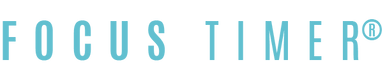

4 comments
Good point @Marie! Yes, the arrow is intended to be directional… so when you spin it clockwise the sequence does happen left to right as the time increases.
Spinning it the other way will decrease the time. I’ll try to mention that in the instructions too. It really becomes a lot more clear watching a video or doing it yourself, and I’ll be including a QR code with a link to some video demos.
Looking forward to getting my units. Just a thought on the instructions; are the arrows supposed to mean either direction or just e.g. counter clockwise? Since it is sequential and increase in time it should only be meant as one direction. I cannot tell which direction you mean.
Thanks for the suggestion @Merrill! Yes, I was considering red for the ending… i felt like green was a bit of a “positive” color- like you successfully completed. And red is used for some of the battery indicating stuff.
But I could certainly see a stoplight style system working as well.